How install USB Webcam on ubuntu 22
How install Webcam usb on ubuntu 22
Last update: 06-September-2023
Before install try this conect usb webcam and restart.
Open cheese aplication for select USB Webcam and select the webcam click on hamburguer icon and select into "Device", some times you have to change resolution for work property. If this work for you, the following steps are not necessary.
If the above steps didn't work. Try next.
Install multiverse repository.
The Multiverse repository in Ubuntu is a collection of software packages that are not free and open-source (FOSS). This includes proprietary software, software with non-free licenses, and software with legal restrictions.
The Multiverse repository is not enabled by default in Ubuntu, as Canonical does not want to be responsible for providing support for non-free software. However, users can enable the Multiverse repository if they want to install software from it.
Install multiverse and ubuntu-restricted-extras, this is a Ubuntu Restricted Extras is a software package for the computer operating system Ubuntu that allows the user to install essential software which is not already included due to legal or copyright reasons.
sudo add-apt-repository multiverse
sudo apt update
sudo apt install ubuntu-restricted-extras
Open cheese aplication for select USB Webmam and you can select the webcam click on hamburguer icon and select device, some times you have to change resolution for work property, and each time you restart you have to adjust your USB webcam resolution.
Install "GTK+ UVC View"
This is optional for control your usb webcam, with this application you can modify more advanced features.
This applications is called "GTK+ UVC View".
Install using this commands.
sudo apt-get update
sudo apt-get install guvcview
Now connect your USB cámera and open "Guvcview", search buttom called "Video Control" and select your webcam on "Device" select option, if you have more than one camera you can see them.
References:
https://guvcview.sourceforge.net/
https://help.ubuntu.com/community/RestrictedFormats


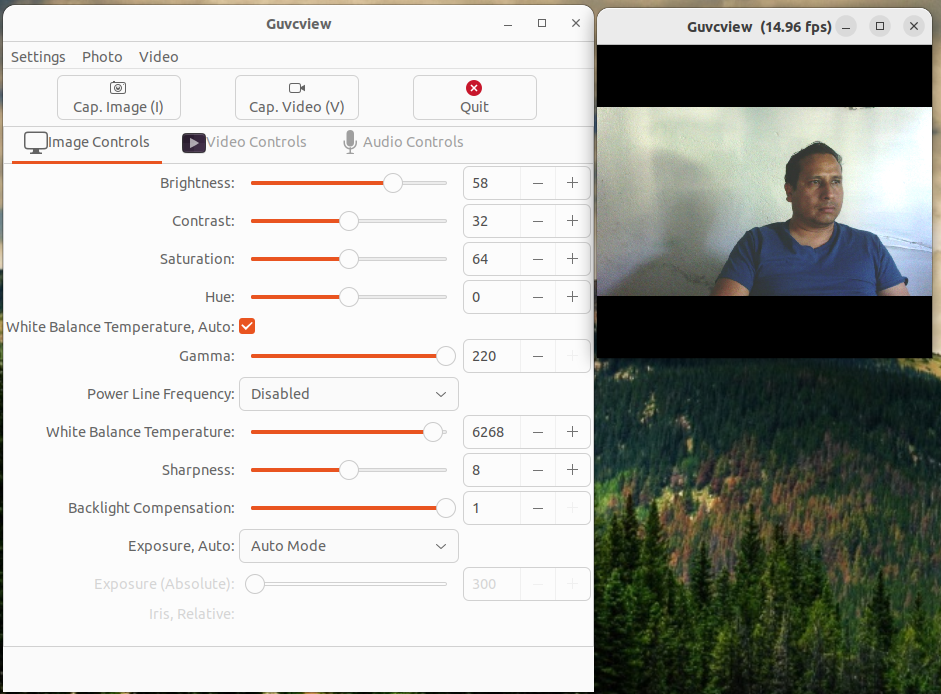

Comments
Post a Comment