How install dotnet 8 on Ubuntu 22.04
In this tutorial I will show how install .Net SDK on Ubuntu 22.04 LTS
Install key
You need install a key.
To add the Microsoft repository, you have to first download & install the key file.
sudo wget -O - https://packages.microsoft.com/keys/microsoft.asc | gpg --dearmor | sudo tee /etc/apt/keyrings/microsoft.gpg
Add the Microsoft repository for apt
Create a new file into path "/etc/apt/sources.list.d/microsoft.sources"
This will add microsoft repository.
sudo nano /etc/apt/sources.list.d/microsoft.sources
Paste this code into file:
Types: deb
URIs: https://packages.microsoft.com/ubuntu/22.04/prod/
Suites: jammy
Components: main
Architectures: amd64
Signed-By: /etc/apt/keyrings/microsoft.gpg
For Ubuntu 20.04, replace 22.04 with 20.04, and jammy with focal.
Install .Net
Install using this command.
sudo apt install dotnet-sdk-8.0
You can check the new version installed using command.
dotnet --version
UnInstall .Net
sudo apt remove --autoremove aspnetcore-runtime-8.0 dotnet-sdk-8.0 dotnet-runtime-8.0
And, remove the Microsoft repository by running the 2 commands below to delete sources and key files.
sudo rm /etc/apt/keyrings/microsoft.gpg
sudo rm /etc/apt/sources.list.d/microsoft.sources
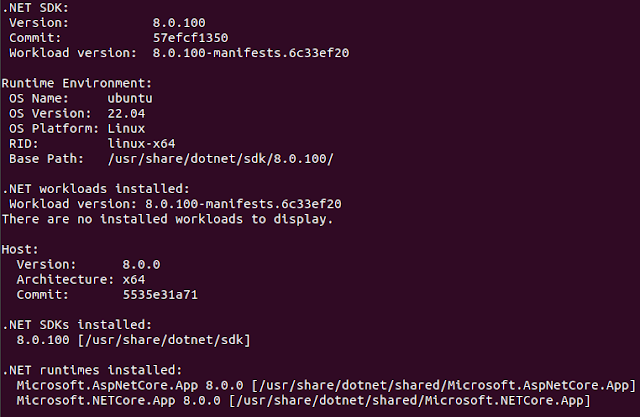

Comments
Post a Comment