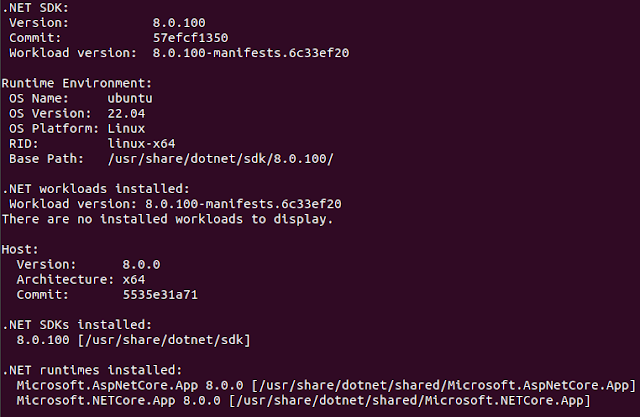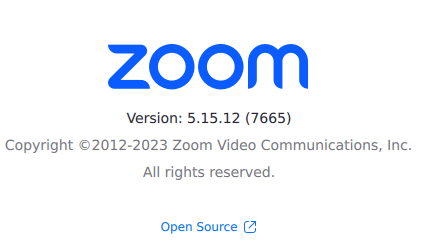How to use bind to work with applications like FileZilla without modifying the LAMP installation.
Introduction. We need to add a permanet link between both folders to be able to work locally with FileZilla and other editors without changing the Apache configuration because some applications needs root permisions. This is the most reliable solution. We have Ubuntu 22 with Apache installed. We will a Bind, in this case my user linux names "benjamin" you can change for yours. Create folders (if they don't exist). sudo mkdir -p /home/benjamin/www/html Important , All file from /var/www/html will be hidden make backup before next step. Mount bindbind From this point on, FileZilla writes to /home/benjamin/www/html and Apache reads the exact same files from /var/www/html. No duplication, no scripts, no cron, instant changes. sudo mount --bind /home/benjamin/www/html /var/www/html But this change is not permanent, for this reason you need set next configuration for permit maintain this ...